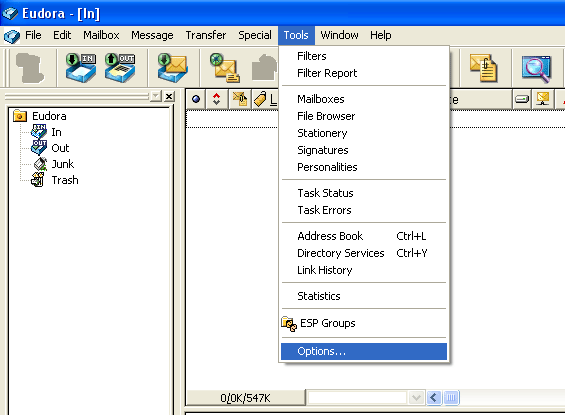
Step 1> Open Eudora and go to the Tools Menu, and then to Options.
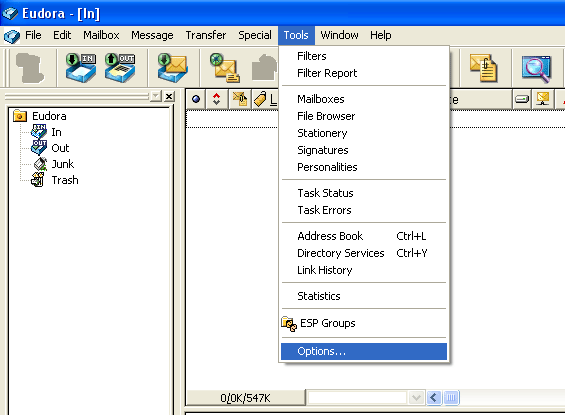
Step 2> Enter your user information that was given to you via email. NOTE: Your Login Name should look like: joeuser.netwiz.net
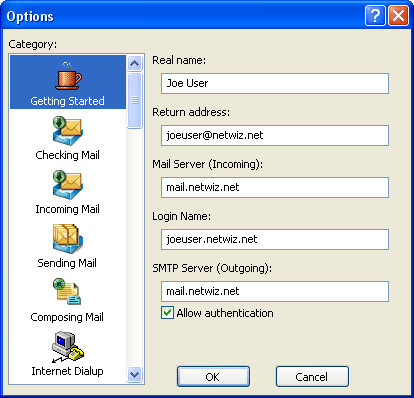
Step 3> Make sure the 'Allow Authentication' box at the bottom is checked, then Click OK. No further changes should be needed. If you have any trouble, please call us 24 hours per day at (866) 245-5154.