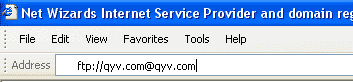
Uploading your website to NetWizards is still very easy. You can use a Web Browser, such as Internet Explorer or NetScape to transfer your files, or use your favorite FTP client such as WS-FTP.
You will want to use the following settings with most FTP clients:
I.E. If you own the domain name qyv.com, you will ftp to qyv.com, your login name will be qyv.com, and your password will remain the same.
Once you've connected to the FTP server, you will want to upload your files into the 'public' directory. CGI-BIN files go into the 'cgi-bin' folder. Very straightforward, but slightly different than our old system.
Below you'll find instructions and screenshots with how to use Internet Explorer to upload your website via FTP, we'll use the domain 'qyv.com' as an example:
Step 1> Open Internet Explorer, and in the address bar enter: ftp://yourdomain.com@yourdomain.com
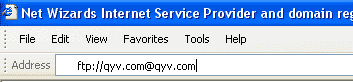
Step 2> It will open up a window where you enter your login name and password. Your login name is simply your domain name, and your password is the same one you've used previously. Feel free to check the 'Save Password' box to bypass this step later.
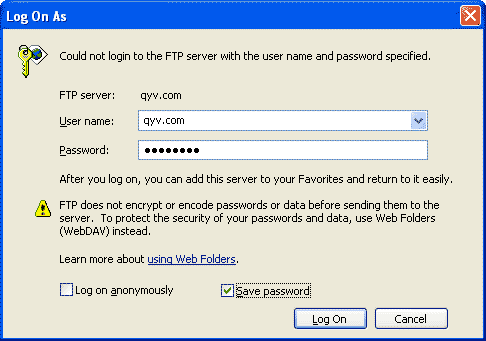
Step 3> It will open up a new window, double click on the 'public' folder.
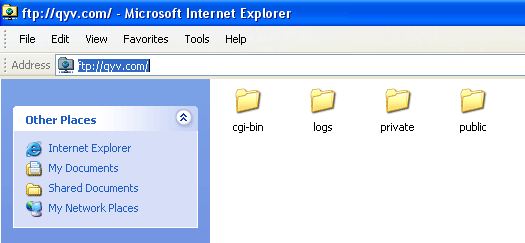
Step 4> Once you're there you'll see a list of the files and folders in your website. You can simply click and drag files from your desktop or other folders on your computer, onto this screen, and they will be uploaded to your website and will be available immediately! It's that simple. To 'drag and drop' files into this folder, you'll want to make the window a bit smaller by clicking the 'restore' button.
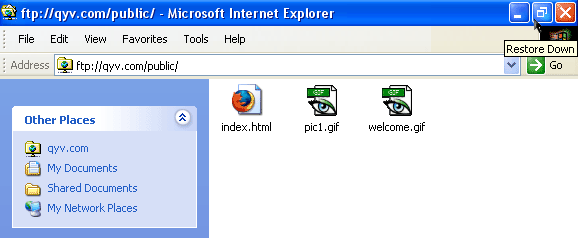
Step 5> Now you can simply right click on any file on your desktop, or in a folder, and drag it over to the FTP window as shown below. You can even drag multiple files and folders all at once.
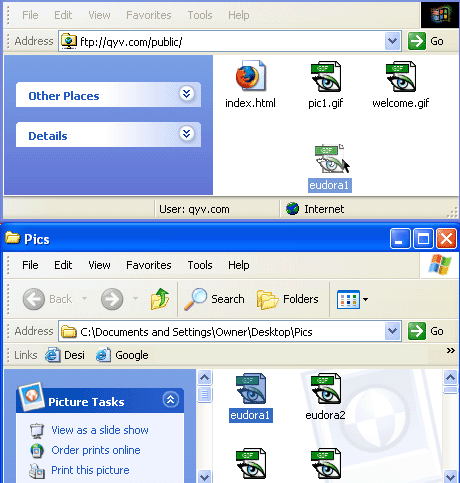
As always, if you have any questions, please call us 24 hours per day at (866) 245-5154. We're happy to be there to help you with any questions you might have.